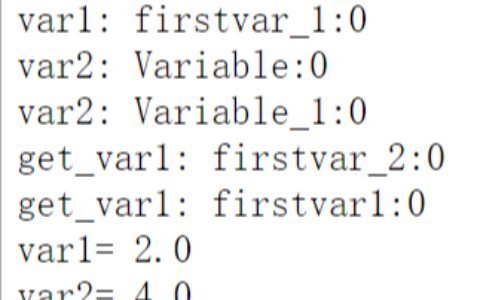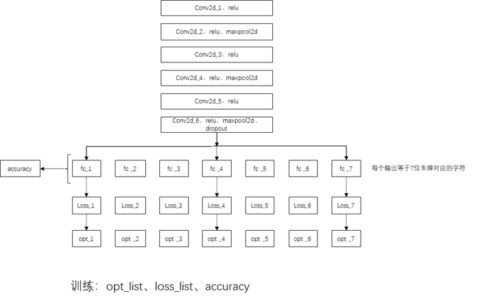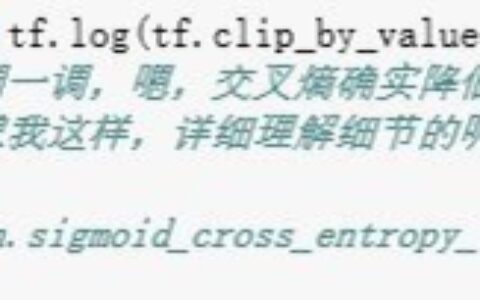以下是详细的攻略。
1. 查看TensorFlow版本号
要查看TensorFlow版本号,我们可以使用命令行终端来执行以下命令:
pip show tensorflow
该命令在shell或命令行中执行时,会显示TensorFlow的详细信息,其中包括版本号。示例如下:
Name: TensorFlow
Version: 2.4.0
Summary: TensorFlow is an open source machine learning framework for everyone.
Home-page: https://www.tensorflow.org/
Author: Google Inc.
Author-email: packages@tensorflow.org
License: Apache 2.0
Location: /Users/username/opt/anaconda3/lib/python3.8/site-packages
Requires: six, protobuf, keras-preprocessing, grpcio, tensorboard, h5py, gast, numpy, wheel, absl-py, opt-einsum, astunparse, termcolor, google-pasta, typing-extensions, wrapt, flatbuffers
Required-by:
从以上输出中,我们可以看到TensorFlow的版本是2.4.0。
2. 查看TensorFlow的路径
要查找TensorFlow的路径,我们可以打开Python交互式环境,然后导入TensorFlow库并输入以下代码:
import tensorflow as tf
print(tf.__file__)
该代码会输出TensorFlow库的路径,示例如下:
/Users/username/opt/anaconda3/lib/python3.8/site-packages/tensorflow/__init__.py
也可以在命令行终端中直接执行以下命令:
pip show tensorflow
该命令会显示TensorFlow的详细信息,其中包括安装路径。输出中的Location字段就是TensorFlow的安装路径,示例如下:
Location: /Users/username/opt/anaconda3/lib/python3.8/site-packages
以上就是查看TensorFlow版本号和路径的方法,希望对你有所帮助。
本站文章如无特殊说明,均为本站原创,如若转载,请注明出处:终端命令查看TensorFlow版本号及路径的方法 - Python技术站

 微信扫一扫
微信扫一扫  支付宝扫一扫
支付宝扫一扫