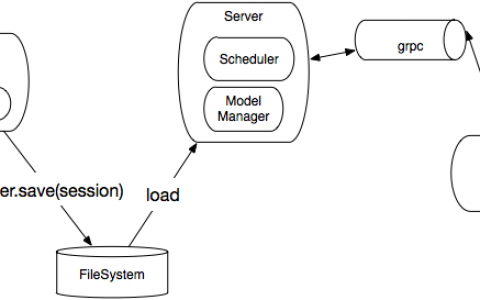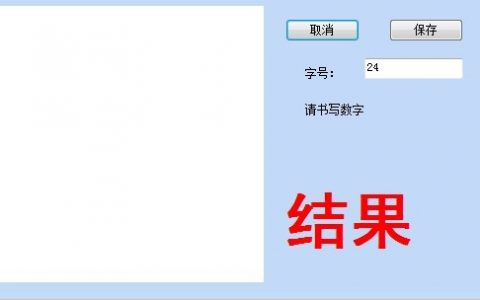Tensorflow 重置/清除计算图的实现
在Tensorflow中,计算图是一个重要的概念,它描述了Tensorflow中的计算过程。有时候,我们需要重置或清除计算图,以便重新构建计算图。本攻略将介绍如何实现Tensorflow的计算图重置/清除,并提供两个示例。
方法1:使用tf.reset_default_graph函数
使用tf.reset_default_graph函数可以清除默认计算图。以下是一个示例:
import tensorflow as tf
# 定义计算图
a = tf.constant(1)
b = tf.constant(2)
c = a + b
# 执行计算图
with tf.Session() as sess:
print(sess.run(c))
# 清除计算图
tf.reset_default_graph()
# 重新定义计算图
a = tf.constant(3)
b = tf.constant(4)
c = a + b
# 执行计算图
with tf.Session() as sess:
print(sess.run(c))
在这个示例中,我们首先定义了一个计算图,然后执行它并输出结果。接着,我们使用tf.reset_default_graph函数清除了计算图,并重新定义了一个计算图。最后,我们再次执行计算图并输出结果。
方法2:使用tf.Graph函数
使用tf.Graph函数可以创建一个新的计算图。以下是一个示例:
import tensorflow as tf
# 定义计算图1
graph1 = tf.Graph()
with graph1.as_default():
a = tf.constant(1)
b = tf.constant(2)
c = a + b
# 执行计算图1
with tf.Session(graph=graph1) as sess:
print(sess.run(c))
# 定义计算图2
graph2 = tf.Graph()
with graph2.as_default():
a = tf.constant(3)
b = tf.constant(4)
c = a + b
# 执行计算图2
with tf.Session(graph=graph2) as sess:
print(sess.run(c))
在这个示例中,我们首先使用tf.Graph函数创建了一个新的计算图graph1,并在其中定义了一个计算图。接着,我们使用tf.Session函数执行了计算图,并输出结果。然后,我们又使用tf.Graph函数创建了一个新的计算图graph2,并在其中定义了一个计算图。最后,我们再次使用tf.Session函数执行了计算图,并输出结果。
示例1:使用tf.reset_default_graph函数重置计算图
以下是示例步骤:
- 导入必要的库。
python
import tensorflow as tf
import numpy as np
- 定义计算图。
python
a = tf.constant(1)
b = tf.constant(2)
c = a + b
- 执行计算图并输出结果。
python
with tf.Session() as sess:
print(sess.run(c))
- 重置计算图。
python
tf.reset_default_graph()
- 重新定义计算图。
python
a = tf.constant(3)
b = tf.constant(4)
c = a + b
- 执行计算图并输出结果。
python
with tf.Session() as sess:
print(sess.run(c))
在这个示例中,我们演示了如何使用tf.reset_default_graph函数重置计算图。
示例2:使用tf.Graph函数创建新的计算图
以下是示例步骤:
- 导入必要的库。
python
import tensorflow as tf
import numpy as np
- 定义计算图1。
python
graph1 = tf.Graph()
with graph1.as_default():
a = tf.constant(1)
b = tf.constant(2)
c = a + b
- 执行计算图1并输出结果。
python
with tf.Session(graph=graph1) as sess:
print(sess.run(c))
- 定义计算图2。
python
graph2 = tf.Graph()
with graph2.as_default():
a = tf.constant(3)
b = tf.constant(4)
c = a + b
- 执行计算图2并输出结果。
python
with tf.Session(graph=graph2) as sess:
print(sess.run(c))
在这个示例中,我们演示了如何使用tf.Graph函数创建新的计算图。
本站文章如无特殊说明,均为本站原创,如若转载,请注明出处:tensorflow 重置/清除计算图的实现 - Python技术站


 微信扫一扫
微信扫一扫  支付宝扫一扫
支付宝扫一扫