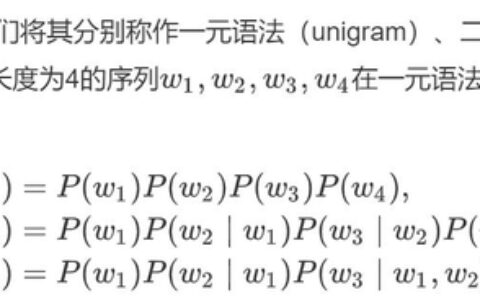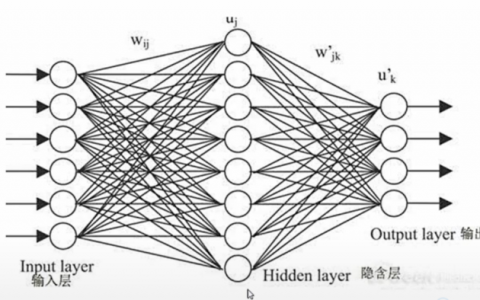from keras.utils import plot_model plot_model(model, to_file="model.png", show_shapes=True, show_layer_names=True)
上面代码执行处做,Assertion Error
解决方案:
This may help for someone who is looking for For Anaconda on Windows 10 64 Bit, Environment: Windows 10 64 Bit, Python 3.5.2, Anaconda 4.2.0 (64-bit)
前三部分可能不需要:
- Download "graphviz-2.38.msi" from https://graphviz.gitlab.io/_pages/Download/Download_windows.html
- Execute the "graphviz-2.38.msi" file
- Add the graphviz bin folder to the PATH system environment variable (Example: "C:\Graphviz2.38\bin")
- Go to Anaconda Prompt using start menu (Make sure to right click and select "Run as Administrator". We may get permission issues if Prompt as not opened as Administrator)
- Execute the command: conda install graphviz
- Execute the command: pip install git+https://github.com/nlhepler/pydot.git
- Execute the command "conda list" and make sure pydot and graphviz modules are listed.
- go to python console, run following codes to check.
import pydot pydot.find_graphviz()
should show:
{'dot': 'C:\\ProgramData\\Anaconda3\\Library\\bin\\graphviz\\dot.exe', 'twopi': 'C:\\ProgramData\\Anaconda3\\Library\\bin\\graphviz\\twopi.exe', 'neato': 'C:\\ProgramData\\Anaconda3\\Library\\bin\\graphviz\\neato.exe', 'circo': 'C:\\ProgramData\\Anaconda3\\Library\\bin\\graphviz\\circo.exe', 'fdp': 'C:\\ProgramData\\Anaconda3\\Library\\bin\\graphviz\\fdp.exe', 'sfdp': 'C:\\ProgramData\\Anaconda3\\Library\\bin\\graphviz\\sfdp.exe'}
本站文章如无特殊说明,均为本站原创,如若转载,请注明出处:keras使用pydot画图的问题 - Python技术站

 微信扫一扫
微信扫一扫  支付宝扫一扫
支付宝扫一扫