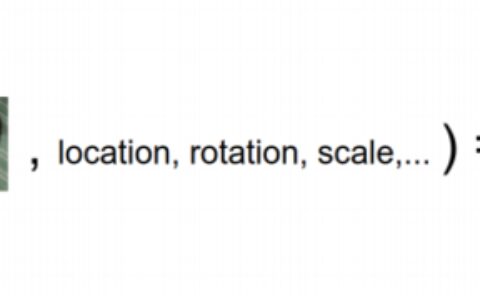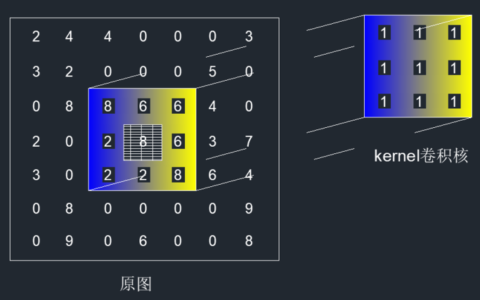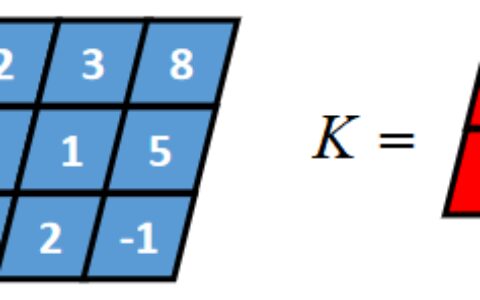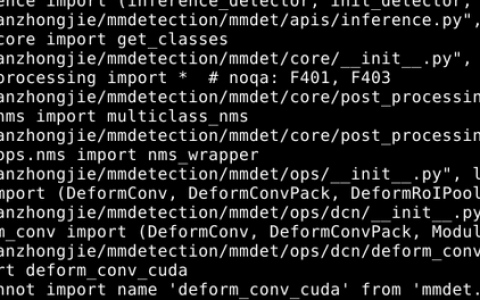https://groups.google.com/forum/#!topic/keras-users/Yob7mIDmTFs
http://talc1.loria.fr/users/cerisara/posts/tflow/
==============
Short story
Do you want to design (and not only use) a deep learning model on an Android tablet, while on the go ? Here are the steps to do (explanations come later on):
- install Termux from google play, because its command-line git is flawless
- install GNURoot Debian from google play, to have a Debian linux on your tablet (all without rooting your tablet !)
- within Debian, install python (apt-get install python python-scipy python-numpy python-pip) Note that you must install scipy and numpy with apt-get and not pip (!) because scipy compilation from pip fails on my Lollipop.
- you can now install Theano with pip install theano
- and finally install keras: pip install keras
- last important trick: before running Keras, create a new directory in /usr/urhome because on my Lollipop, importing theano from within python fails due to issues with exec flag on /home. But it works in /usr.
- So you may import Keras within python after: HOME=/usr/urhome KERAS_BACKEND=theano python
It works ! Of course, not very fast: I've run the Keras reuters examples, which takes 36s per iteration (!), but gives in the end the same 79.5% accuracy than on my computer. So it's not obviously done to really train models, but rather to debug, write and test Keras code on the go.
Note that you'll be able to design deep learning models with Keras-theano: I've tried to install Tensorflow (see below) but it's much more difficult than Theano. The good news is that the Keras models are independent from the backend, so the models you design with Keras-theano will run with Keras-Tensorflow on another machine as well.
Long story
There are several options to get a linux distro on your tablet:
- If you have a rooted phone, you may want to give one of the many android application that allows to install Debian on your mobile. I don't want to root it (because all rooting apps I have tried so far have failed, and my last try at rooting the tabler with adb made my tablet run into a boot loop that I have had all difficulties to fix... So, no more rooting for me !)
- On a non rooted android, the best I have found is GNURoot, which gives you a (nearly) full Debian.
But this Debian comes with a number of issues:
- It takes more than 2GB of memory, and you may not be able to use it on your sdcard (without rooting, and the sdcard is protected on lollilop; I've managed to be able to write on it, but because it's FAT, there is no way to change file permissions and make them executable. So, many issues come from this limitation, and it's best to use it only from the internal memory)
- You can run python, libreoffice... but because it's ARM, there are several important programs (for me) that just can't be installed; for instance, tensorflow or the google android python API.
- git is here, but it is not working fine, because of file permissions on ssh keys
- Sometimes, file management has minor issues, and you cannot remove a directory with rm -rf
To cope with the last two issues, I recommend installing also Termux, which git program is the best I've found so far (works perfectl) and which handles very well all file systems: I can even "git clone" on the external card with termux, which is impossible with GNURoot. But termux is limited because it cannot access the Debian repositories.
Additional notes on getting tensorflow python API, which failed for me so far:
- You cannot install tensorflow with pip on 32 bits CPU, so you must compile tensorflow from source.
- But this requires the bazel building executable, which is also not easy to compile on arm 32 bits: seehttps://github.com/samjabrahams/tensorflow-on-raspberry-pi/blob/master/GUIDE.md#3-build-bazel for how to do it.
- Compiling Bazel fails for me because it required a 32-bit arm protobuf, which I may have tried to compile as well, but wait, that was enough for me ;-)
本站文章如无特殊说明,均为本站原创,如若转载,请注明出处:在android上跑 keras 或 tensorflow 模型 - Python技术站

 微信扫一扫
微信扫一扫  支付宝扫一扫
支付宝扫一扫