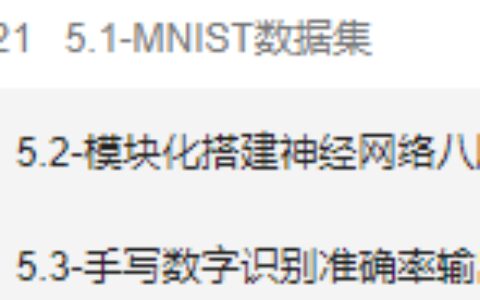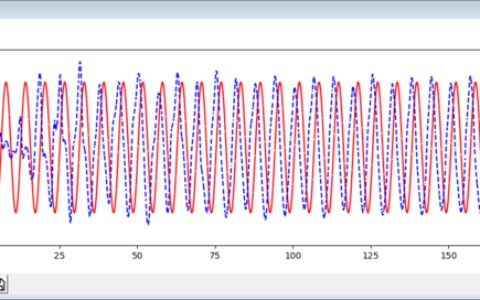解决 import tensorflow 导致 Jupyter 内核死亡的问题
在使用 Jupyter Notebook 进行 TensorFlow 开发时,有时会遇到 import tensorflow 导致 Jupyter 内核死亡的问题。本文将详细讲解如何解决这个问题,并提供两个示例说明。
示例1:使用 TensorFlow 1.x 解决内核死亡问题
在 TensorFlow 1.x 中,我们可以使用以下代码解决内核死亡问题:
import tensorflow as tf
config = tf.ConfigProto()
config.gpu_options.allow_growth = True
sess = tf.Session(config=config)
这段代码的作用是创建一个 TensorFlow 会话,并设置 GPU 内存按需分配。具体步骤如下:
- 导入 TensorFlow 库。
- 创建一个 tf.ConfigProto() 对象。
- 将 allow_growth 属性设置为 True。
- 创建一个 TensorFlow 会话,并将 config 参数传递给会话。
以下是示例代码:
import tensorflow as tf
config = tf.ConfigProto()
config.gpu_options.allow_growth = True
sess = tf.Session(config=config)
# 定义模型
x = tf.placeholder(tf.float32, [None, 784])
y = tf.placeholder(tf.float32, [None, 10])
W = tf.Variable(tf.zeros([784, 10]))
b = tf.Variable(tf.zeros([10]))
y_pred = tf.nn.softmax(tf.matmul(x, W) + b)
# 定义损失函数和优化器
cross_entropy = tf.reduce_mean(-tf.reduce_sum(y * tf.log(y_pred), reduction_indices=[1]))
train_step = tf.train.GradientDescentOptimizer(0.5).minimize(cross_entropy)
# 加载数据集
from tensorflow.examples.tutorials.mnist import input_data
mnist = input_data.read_data_sets("MNIST_data/", one_hot=True)
# 训练模型
with sess:
sess.run(tf.global_variables_initializer())
for i in range(1000):
batch_xs, batch_ys = mnist.train.next_batch(100)
sess.run(train_step, feed_dict={x: batch_xs, y: batch_ys})
在这个示例中,我们首先创建了一个 TensorFlow 会话,并设置 GPU 内存按需分配。然后,我们定义了一个简单的模型,并在训练模型时,使用创建的 TensorFlow 会话。
示例2:使用 TensorFlow 2.x 解决内核死亡问题
在 TensorFlow 2.x 中,我们可以使用以下代码解决内核死亡问题:
import tensorflow as tf
gpus = tf.config.experimental.list_physical_devices('GPU')
if gpus:
try:
for gpu in gpus:
tf.config.experimental.set_memory_growth(gpu, True)
except RuntimeError as e:
print(e)
这段代码的作用是获取 GPU 设备列表,并设置 GPU 内存按需分配。具体步骤如下:
- 导入 TensorFlow 库。
- 使用 tf.config.experimental.list_physical_devices() 函数获取 GPU 设备列表。
- 使用 tf.config.experimental.set_memory_growth() 函数设置 GPU 内存按需分配。
以下是示例代码:
import tensorflow as tf
gpus = tf.config.experimental.list_physical_devices('GPU')
if gpus:
try:
for gpu in gpus:
tf.config.experimental.set_memory_growth(gpu, True)
except RuntimeError as e:
print(e)
# 定义模型
x = tf.keras.Input(shape=(784,))
y = tf.keras.layers.Dense(10, activation='softmax')(x)
model = tf.keras.Model(inputs=x, outputs=y)
# 定义损失函数和优化器
model.compile(loss='categorical_crossentropy', optimizer='sgd')
# 加载数据集
from tensorflow.keras.datasets import mnist
(x_train, y_train), (x_test, y_test) = mnist.load_data()
x_train = x_train.reshape(-1, 784) / 255.0
y_train = tf.keras.utils.to_categorical(y_train, num_classes=10)
# 训练模型
model.fit(x_train, y_train, batch_size=100, epochs=10)
在这个示例中,我们首先获取 GPU 设备列表,并设置 GPU 内存按需分配。然后,我们定义了一个简单的模型,并在训练模型时,使用 TensorFlow 2.x 的高级 API。
结语
以上是解决 import tensorflow 导致 Jupyter 内核死亡问题的详细攻略,包括使用 TensorFlow 1.x 和 TensorFlow 2.x 两种方法,并提供了两个示例。在实际应用中,我们可以根据具体情况来选择合适的方法,以解决内核死亡问题。
本站文章如无特殊说明,均为本站原创,如若转载,请注明出处:解决import tensorflow导致jupyter内核死亡的问题 - Python技术站


 微信扫一扫
微信扫一扫  支付宝扫一扫
支付宝扫一扫