C++ TensorflowLite模型验证的过程详解
TensorFlow Lite是TensorFlow的移动和嵌入式设备版本,可以在移动设备和嵌入式设备上运行训练好的模型。本文将详细讲解C++ TensorflowLite模型验证的过程,并提供两个示例说明。
步骤1:加载模型
首先,我们需要加载训练好的模型。可以使用以下代码加载模型:
#include <tensorflow/lite/interpreter.h>
#include <tensorflow/lite/kernels/register.h>
#include <tensorflow/lite/model.h>
// 加载模型
std::unique_ptr<tflite::FlatBufferModel> model = tflite::FlatBufferModel::BuildFromFile("model.tflite");
在这个代码中,我们使用tflite::FlatBufferModel::BuildFromFile()方法加载模型,并将其保存在model变量中。
步骤2:创建解释器
在加载模型后,我们需要创建一个解释器来运行模型。可以使用以下代码创建解释器:
// 创建解释器
tflite::ops::builtin::BuiltinOpResolver resolver;
tflite::InterpreterBuilder builder(*model, resolver);
std::unique_ptr<tflite::Interpreter> interpreter;
builder(&interpreter);
interpreter->AllocateTensors();
在这个代码中,我们使用tflite::InterpreterBuilder()方法创建解释器,并使用interpreter->AllocateTensors()方法分配张量。
步骤3:设置输入张量
在创建解释器后,我们需要设置输入张量。可以使用以下代码设置输入张量:
// 设置输入张量
int input_index = interpreter->inputs()[0];
TfLiteIntArray* dims = interpreter->tensor(input_index)->dims;
int width = dims->data[1];
int height = dims->data[2];
int channels = dims->data[3];
float* input_data = interpreter->typed_tensor<float>(input_index);
// 将输入数据复制到输入张量中
for (int i = 0; i < width * height * channels; i++) {
input_data[i] = input[i];
}
在这个代码中,我们使用interpreter->inputs()方法获取输入张量的索引,并使用interpreter->tensor()方法获取输入张量的维度。然后,我们将输入数据复制到输入张量中。
步骤4:运行模型
在设置输入张量后,我们可以运行模型。可以使用以下代码运行模型:
// 运行模型
interpreter->Invoke();
// 获取输出张量
int output_index = interpreter->outputs()[0];
float* output_data = interpreter->typed_tensor<float>(output_index);
// 处理输出数据
for (int i = 0; i < output_size; i++) {
output[i] = output_data[i];
}
在这个代码中,我们使用interpreter->Invoke()方法运行模型,并使用interpreter->outputs()方法获取输出张量的索引。然后,我们将输出数据复制到输出数组中。
示例1:使用C++ TensorflowLite模型验证图像分类模型
以下是使用C++ TensorflowLite模型验证图像分类模型的示例代码:
#include <tensorflow/lite/interpreter.h>
#include <tensorflow/lite/kernels/register.h>
#include <tensorflow/lite/model.h>
// 加载模型
std::unique_ptr<tflite::FlatBufferModel> model = tflite::FlatBufferModel::BuildFromFile("model.tflite");
// 创建解释器
tflite::ops::builtin::BuiltinOpResolver resolver;
tflite::InterpreterBuilder builder(*model, resolver);
std::unique_ptr<tflite::Interpreter> interpreter;
builder(&interpreter);
interpreter->AllocateTensors();
// 设置输入张量
int input_index = interpreter->inputs()[0];
TfLiteIntArray* dims = interpreter->tensor(input_index)->dims;
int width = dims->data[1];
int height = dims->data[2];
int channels = dims->data[3];
float* input_data = interpreter->typed_tensor<float>(input_index);
// 将输入数据复制到输入张量中
for (int i = 0; i < width * height * channels; i++) {
input_data[i] = input[i];
}
// 运行模型
interpreter->Invoke();
// 获取输出张量
int output_index = interpreter->outputs()[0];
float* output_data = interpreter->typed_tensor<float>(output_index);
// 处理输出数据
for (int i = 0; i < output_size; i++) {
output[i] = output_data[i];
}
在这个示例中,我们使用C++ TensorflowLite模型验证图像分类模型,并使用以上步骤进行模型验证。
示例2:使用C++ TensorflowLite模型验证文本分类模型
以下是使用C++ TensorflowLite模型验证文本分类模型的示例代码:
#include <tensorflow/lite/interpreter.h>
#include <tensorflow/lite/kernels/register.h>
#include <tensorflow/lite/model.h>
// 加载模型
std::unique_ptr<tflite::FlatBufferModel> model = tflite::FlatBufferModel::BuildFromFile("model.tflite");
// 创建解释器
tflite::ops::builtin::BuiltinOpResolver resolver;
tflite::InterpreterBuilder builder(*model, resolver);
std::unique_ptr<tflite::Interpreter> interpreter;
builder(&interpreter);
interpreter->AllocateTensors();
// 设置输入张量
int input_index = interpreter->inputs()[0];
TfLiteIntArray* dims = interpreter->tensor(input_index)->dims;
int input_size = dims->data[1];
float* input_data = interpreter->typed_tensor<float>(input_index);
// 将输入数据复制到输入张量中
for (int i = 0; i < input_size; i++) {
input_data[i] = input[i];
}
// 运行模型
interpreter->Invoke();
// 获取输出张量
int output_index = interpreter->outputs()[0];
float* output_data = interpreter->typed_tensor<float>(output_index);
// 处理输出数据
for (int i = 0; i < output_size; i++) {
output[i] = output_data[i];
}
在这个示例中,我们使用C++ TensorflowLite模型验证文本分类模型,并使用以上步骤进行模型验证。
结语
以上是C++ TensorflowLite模型验证的过程详解,包括加载模型、创建解释器、设置输入张量、运行模型和获取输出张量等步骤,并提供了两个示例说明。在实际应用中,我们可以根据具体情况来选择合适的方法来验证模型。
本站文章如无特殊说明,均为本站原创,如若转载,请注明出处:C++ TensorflowLite模型验证的过程详解 - Python技术站

 微信扫一扫
微信扫一扫  支付宝扫一扫
支付宝扫一扫 
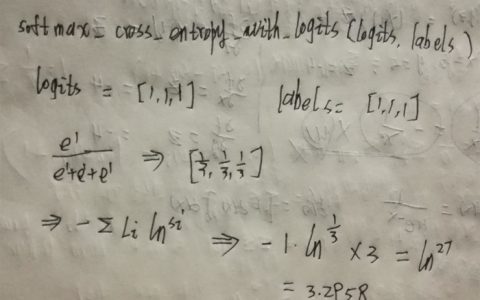
![[转] Implementing a CNN for Text Classification in TensorFlow](https://pythonjishu.com/wp-content/uploads/2023/04/fJzLWzoGYLKW20230408-480x300.jpg)
