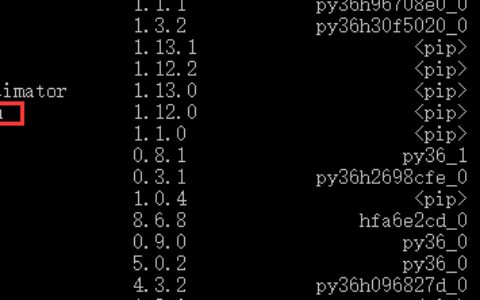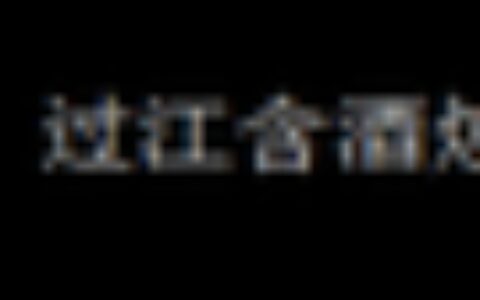在 TensorFlow 中,可以使用 tf.train.Saver() 函数来保存模型。该函数可以将模型的变量保存到文件中,以便在以后的时间内恢复模型。为了使用 tf.train.Saver() 函数保存模型,可以按照以下步骤进行操作:
步骤1:定义模型
首先,需要定义一个 TensorFlow 模型。可以使用以下代码来定义一个简单的线性回归模型:
import tensorflow as tf
# 定义输入和输出
x = tf.placeholder(tf.float32, shape=[None, 1], name='x')
y = tf.placeholder(tf.float32, shape=[None, 1], name='y')
# 定义模型
W = tf.Variable(tf.zeros([1, 1]), name='W')
b = tf.Variable(tf.zeros([1]), name='b')
y_pred = tf.matmul(x, W) + b
# 定义损失函数
loss = tf.reduce_mean(tf.square(y_pred - y))
# 定义优化器
optimizer = tf.train.GradientDescentOptimizer(learning_rate=0.01)
train_op = optimizer.minimize(loss)
在这个示例中,我们首先定义了输入和输出的占位符。然后,我们定义了一个简单的线性回归模型,并使用 tf.matmul() 函数计算预测值。接下来,我们定义了损失函数和优化器,并使用 optimizer.minimize() 函数来最小化损失函数。
步骤2:训练模型
在定义模型后,需要训练模型。可以使用以下代码来训练模型:
import numpy as np
# 加载数据
x_train = np.array([[1.0], [2.0], [3.0], [4.0]])
y_train = np.array([[2.0], [4.0], [6.0], [8.0]])
# 训练模型
with tf.Session() as sess:
sess.run(tf.global_variables_initializer())
for i in range(1000):
_, loss_val = sess.run([train_op, loss], feed_dict={x: x_train, y: y_train})
if i % 100 == 0:
print('Step:', i, 'Loss:', loss_val)
# 保存模型
saver = tf.train.Saver()
saver.save(sess, './my_model')
在这个示例中,我们首先加载了训练数据。然后,我们使用 tf.Session() 函数创建一个会话,并使用 sess.run() 函数来运行训练操作和损失函数。在训练完成后,我们使用 tf.train.Saver() 函数来保存模型。在这个示例中,我们将模型保存到当前目录下的 my_model 文件中。
示例1:恢复模型
在完成上述步骤后,可以使用 tf.train.Saver() 函数恢复模型。可以使用以下代码来恢复模型:
import tensorflow as tf
import numpy as np
# 加载数据
x_test = np.array([[5.0], [6.0], [7.0], [8.0]])
y_test = np.array([[10.0], [12.0], [14.0], [16.0]])
# 恢复模型
with tf.Session() as sess:
saver = tf.train.Saver()
saver.restore(sess, './my_model')
# 进行预测
y_pred = sess.run(y_pred, feed_dict={x: x_test})
print('Predictions:', y_pred)
在这个示例中,我们首先加载了测试数据。然后,我们使用 tf.Session() 函数创建一个会话,并使用 tf.train.Saver() 函数来恢复模型。在恢复模型后,我们使用 sess.run() 函数来计算预测值,并将预测结果打印出来。
示例2:使用恢复的模型进行推理
在完成上述步骤后,可以使用恢复的模型进行推理。可以使用以下代码来使用恢复的模型进行推理:
import tensorflow as tf
import numpy as np
# 加载数据
x_test = np.array([[5.0], [6.0], [7.0], [8.0]])
# 恢复模型
with tf.Session() as sess:
saver = tf.train.Saver()
saver.restore(sess, './my_model')
# 使用模型进行推理
W_val, b_val = sess.run([W, b])
y_pred = np.matmul(x_test, W_val) + b_val
print('Predictions:', y_pred)
在这个示例中,我们首先加载了测试数据。然后,我们使用 tf.Session() 函数创建一个会话,并使用 tf.train.Saver() 函数来恢复模型。在恢复模型后,我们使用 sess.run() 函数来获取模型的变量,并使用这些变量来计算预测值。最后,我们将预测结果打印出来。
本站文章如无特殊说明,均为本站原创,如若转载,请注明出处:TensorFlow入门使用 tf.train.Saver()保存模型 - Python技术站


 微信扫一扫
微信扫一扫  支付宝扫一扫
支付宝扫一扫