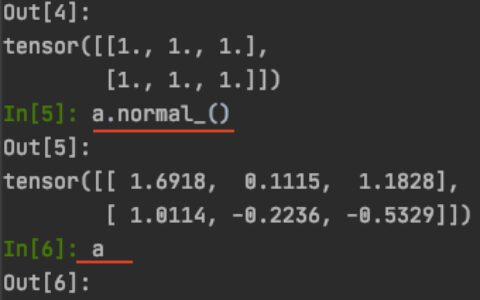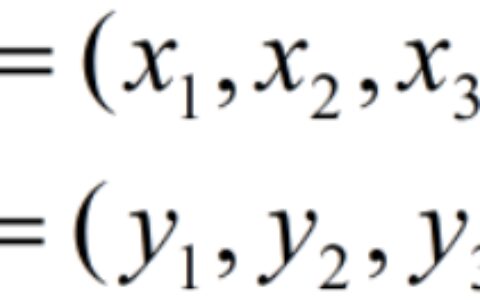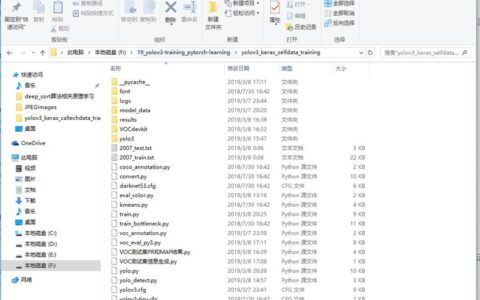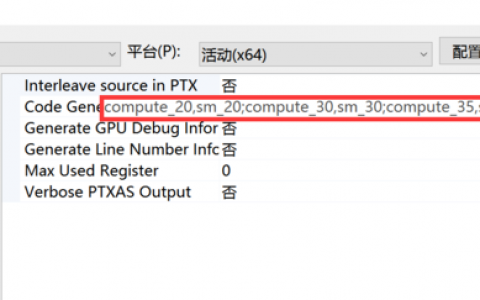偶然看到一个公众号的文章,对移动目标检测系统的设计,这是一种极为简便,容易实现的目标检测,因为它不需要训练神经网络,也不需要制作训练集,前提是背景不能变化,最适用于固定摄像头的环境,比如说路口的车辆目标检测,智能生产线上对产品的检测等。缺点是针对不同的使用环境需要适当的调整一些参数,找到的轮廓与实际轮廓也有一点差异。
大概了解了一下整个系统的实现过程,对于一段视频,将视频拆分为一帧帧的图像,提取相邻两帧图片进行灰度化操作,再两帧做差,可以得到相邻两帧的图像差异,人眼可能察觉不到这些细微的差异,可像素做差后再进行图像二值化,再对图片进行膨胀操作,可以得到某些移动物体的详细轮廓信息,然后通过轮廓提取,提取出在位置和面积满足一定条件的轮廓,在原图片中绘制出这些轮廓的包围区域;对所有相邻帧全部执行这一系列的操作,然后将这些图片拼成一幅视频,实现移动目标连续检测。
随便取出相邻两帧图片
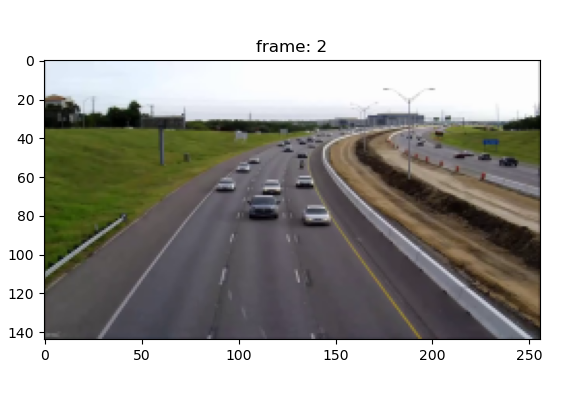
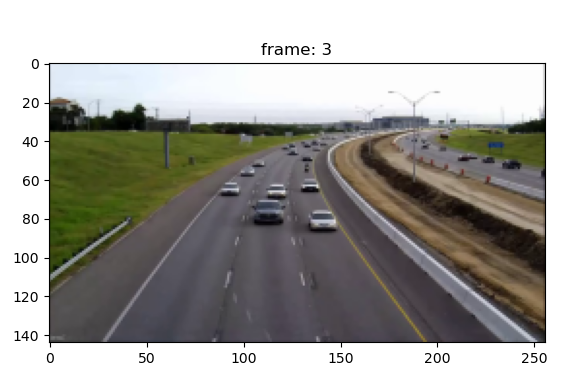
灰度化后相邻帧做差:
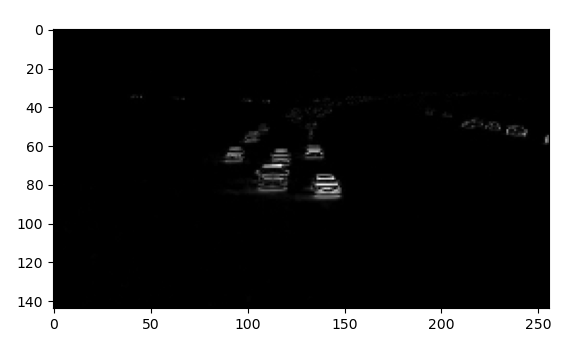
二值化、膨胀操作
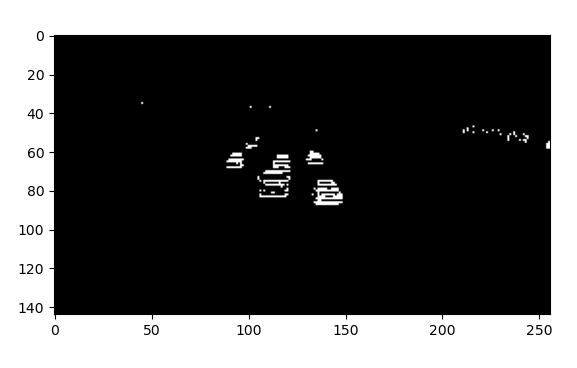

设置检测区域,车辆经过直线后才进行检测
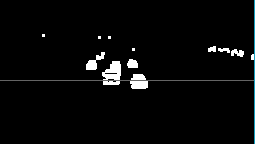
整体效果:上方的数字表示的是当前经过图片中黄线后检测到的车辆数量
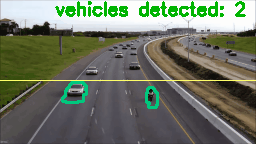
总结:帧差法虽然实现起来简单,可是具有它的局限性,摄像头与背景要保证持相对静止,一旦两者存在相对运动,这种方式就不使用了。
代码实现:
import os import re import cv2 # opencv library import numpy as np from os.path import isfile, join import matplotlib.pyplot as plt # get file names of the frames col_frames = os.listdir('frames/') # sort file names col_frames.sort(key=lambda f: int(re.sub('\D', '', f))) # empty list to store the frames col_images=[] for i in col_frames: # read the frames img = cv2.imread('frames/'+i) # append the frames to the list col_images.append(img) # kernel for image dilation kernel = np.ones((4,4),np.uint8) # font style font = cv2.FONT_HERSHEY_SIMPLEX # directory to save the ouput frames pathIn = "contour_frames_3/" for i in range(len(col_images)-1): # frame differencing grayA = cv2.cvtColor(col_images[i], cv2.COLOR_BGR2GRAY) grayB = cv2.cvtColor(col_images[i+1], cv2.COLOR_BGR2GRAY) diff_image = cv2.absdiff(grayB, grayA) # image thresholding ret, thresh = cv2.threshold(diff_image, 30, 255, cv2.THRESH_BINARY) # image dilation dilated = cv2.dilate(thresh,kernel,iterations = 1) # find contours rwa,contours, hierarchy = cv2.findContours(dilated.copy(), cv2.RETR_TREE,cv2.CHAIN_APPROX_NONE) # shortlist contours appearing in the detection zone valid_cntrs = [] for cntr in contours: x,y,w,h = cv2.boundingRect(cntr) if (x <= 200) & (y >= 80) & (cv2.contourArea(cntr) >= 25): if (y >= 90) & (cv2.contourArea(cntr) < 40): break valid_cntrs.append(cntr) # add contours to original frames dmy = col_images[i].copy() cv2.drawContours(dmy, valid_cntrs, -1, (127,200,0), 2) cv2.putText(dmy, "vehicles detected: " + str(len(valid_cntrs)), (55, 15), font, 0.6, (0, 180, 0), 2) cv2.line(dmy, (0, 80),(256,80),(100, 255, 255)) #cv2.imshow("show",dmy) #cv2.waitKey(100) cv2.imwrite(pathIn+str(i)+'.png',dmy) # specify video name pathOut = 'vehicle_detection_v3.mp4' # specify frames per second fps = 14.0 frame_array = [] files = [f for f in os.listdir(pathIn) if isfile(join(pathIn, f))] files.sort(key=lambda f: int(re.sub('\D', '', f))) for i in range(len(files)): filename=pathIn + files[i] #read frames img = cv2.imread(filename) height, width, layers = img.shape size = (width,height) #inserting the frames into an image array frame_array.append(img) out = cv2.VideoWriter(pathOut, cv2.VideoWriter_fourcc(*'DIVX'), fps, size) for i in range(len(frame_array)): # writing to a image array out.write(frame_array[i]) out.release()
本站文章如无特殊说明,均为本站原创,如若转载,请注明出处:移动目标检测(纯图像方式、无需神经网络训练) - Python技术站


 微信扫一扫
微信扫一扫  支付宝扫一扫
支付宝扫一扫