在使用TensorFlow时,有时候我们只需要加载模型的部分层,而不是全部层。本文将详细讲解如何基于TensorFlow加载部分层,并提供两个示例说明。
示例1:加载部分层
以下是加载部分层的示例代码:
import tensorflow as tf
# 加载模型
saver = tf.train.import_meta_graph('model.ckpt.meta')
# 获取需要的层
graph = tf.get_default_graph()
W1 = graph.get_tensor_by_name('W1:0')
b1 = graph.get_tensor_by_name('b1:0')
# 定义新的模型
x = tf.placeholder(tf.float32, [None, 784])
y = tf.nn.softmax(tf.matmul(x, W1) + b1)
# 训练新的模型
with tf.Session() as sess:
saver.restore(sess, 'model.ckpt')
sess.run(...)
在这个示例中,我们首先使用tf.train.import_meta_graph()方法加载了模型。然后,我们使用tf.get_default_graph()方法获取了默认的图,并使用graph.get_tensor_by_name()方法获取了需要的层。最后,我们定义了新的模型,并在训练时使用tf.Session()方法运行模型。
示例2:加载部分层并重命名
以下是加载部分层并重命名的示例代码:
import tensorflow as tf
# 加载模型
saver = tf.train.import_meta_graph('model.ckpt.meta')
# 获取需要的层并重命名
graph = tf.get_default_graph()
W1 = graph.get_tensor_by_name('W1:0')
b1 = graph.get_tensor_by_name('b1:0')
W2 = tf.Variable(W1, name='W2')
b2 = tf.Variable(b1, name='b2')
# 定义新的模型
x = tf.placeholder(tf.float32, [None, 784])
y = tf.nn.softmax(tf.matmul(x, W2) + b2)
# 训练新的模型
with tf.Session() as sess:
saver.restore(sess, 'model.ckpt')
sess.run(...)
在这个示例中,我们首先使用tf.train.import_meta_graph()方法加载了模型。然后,我们使用tf.get_default_graph()方法获取了默认的图,并使用graph.get_tensor_by_name()方法获取了需要的层,并使用tf.Variable()方法重命名了这些层。最后,我们定义了新的模型,并在训练时使用tf.Session()方法运行模型。
结语
以上是基于TensorFlow加载部分层的完整攻略,包含加载部分层和加载部分层并重命名的示例说明。在实际应用中,我们可以根据具体情况选择适合的方法来加载部分层。
本站文章如无特殊说明,均为本站原创,如若转载,请注明出处:基于tensorflow加载部分层的方法 - Python技术站


 微信扫一扫
微信扫一扫  支付宝扫一扫
支付宝扫一扫 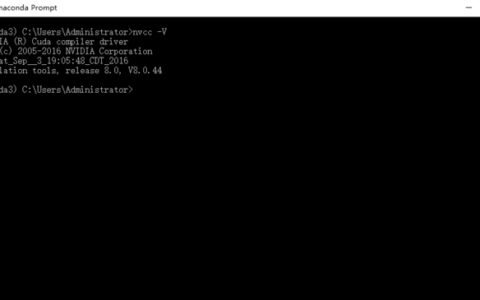
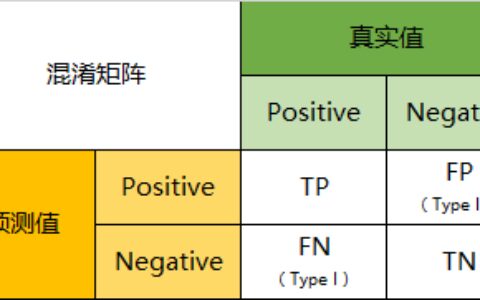
![tensorflow-mnist报错[WinError 10060] 由于连接方在一段时间后没有正确答复解决办法](https://pythonjishu.com/wp-content/uploads/2023/04/vrIvLMVprHGq20230408-480x300.jpg)
