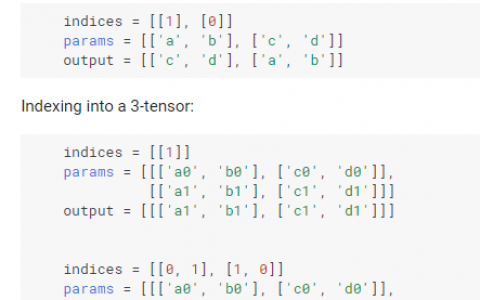在TensorFlow中,我们可以使用tf.image.per_image_standardization()方法对图像进行标准化处理。本文将详细讲解如何使用tf.image.per_image_standardization()方法,并提供两个示例说明。
示例1:对单张图像进行标准化
以下是对单张图像进行标准化的示例代码:
import tensorflow as tf
import matplotlib.pyplot as plt
# 读取图像
image_raw = tf.io.read_file('image.jpg')
image = tf.image.decode_jpeg(image_raw)
# 对图像进行标准化
image_standardized = tf.image.per_image_standardization(image)
# 打印结果
with tf.Session() as sess:
image_standardized = sess.run(image_standardized)
plt.imshow(image_standardized)
plt.show()
在这个示例中,我们首先使用tf.io.read_file()方法读取图像文件,并使用tf.image.decode_jpeg()方法将图像解码为张量。然后,我们使用tf.image.per_image_standardization()方法对图像进行标准化处理,得到一个新的张量image_standardized。最后,我们使用tf.Session()方法打印结果。
示例2:对图像数据集进行标准化
以下是对图像数据集进行标准化的示例代码:
import tensorflow as tf
# 读取图像数据集
dataset = tf.data.Dataset.list_files('images/*.jpg')
dataset = dataset.map(lambda x: tf.image.decode_jpeg(tf.io.read_file(x)))
# 对图像数据集进行标准化
dataset = dataset.map(lambda x: tf.image.per_image_standardization(x))
# 打印结果
with tf.Session() as sess:
iterator = dataset.make_one_shot_iterator()
next_element = iterator.get_next()
for i in range(10):
image_standardized = sess.run(next_element)
print(image_standardized.shape)
在这个示例中,我们首先使用tf.data.Dataset.list_files()方法读取图像文件,并使用tf.image.decode_jpeg()方法将图像解码为张量。然后,我们使用tf.image.per_image_standardization()方法对图像进行标准化处理,得到一个新的数据集dataset。最后,我们使用tf.Session()方法打印结果。
结语
以上是TensorFlow下的图片标准化函数per_image_standardization()用法的完整攻略,包含了对单张图像进行标准化和对图像数据集进行标准化的示例说明。在实际应用中,我们可以根据具体情况选择适合的方法来对图像进行标准化处理。
本站文章如无特殊说明,均为本站原创,如若转载,请注明出处:tensorflow下的图片标准化函数per_image_standardization用法 - Python技术站

 微信扫一扫
微信扫一扫  支付宝扫一扫
支付宝扫一扫