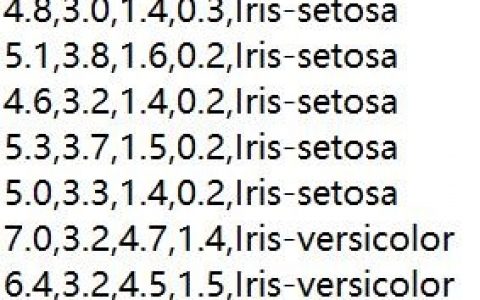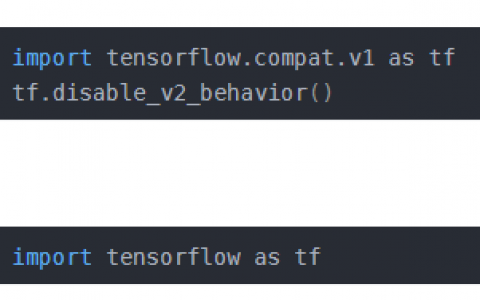在ASP.NET Core应用程序中使用TensorFlow.js实现人脸识别功能,可以为Web应用程序增加更多的智能化特性。本文将详细讲解如何使用TensorFlow.js实现人脸识别,并提供两个示例说明。
示例1:使用TensorFlow.js实现人脸检测
以下是使用TensorFlow.js实现人脸检测的示例代码:
import * as tf from '@tensorflow/tfjs';
import * as facemesh from '@tensorflow-models/facemesh';
// 加载模型
const model = await facemesh.load();
// 获取视频流
const video = document.getElementById('video');
const stream = await navigator.mediaDevices.getUserMedia({ video: true });
video.srcObject = stream;
// 获取画布
const canvas = document.getElementById('canvas');
const ctx = canvas.getContext('2d');
// 检测人脸
async function detectFace() {
const predictions = await model.estimateFaces(video);
ctx.clearRect(0, 0, canvas.width, canvas.height);
predictions.forEach((prediction) => {
prediction.scaledMesh.forEach((point) => {
ctx.beginPath();
ctx.arc(point[0], point[1], 2, 0, 2 * Math.PI);
ctx.fillStyle = 'red';
ctx.fill();
});
});
requestAnimationFrame(detectFace);
}
// 开始检测人脸
detectFace();
在这个示例中,我们使用TensorFlow.js和FaceMesh模型实现了人脸检测功能。首先,我们使用facemesh.load()方法加载FaceMesh模型。然后,我们获取视频流并将其赋值给<video>元素的srcObject属性。接着,我们获取画布并使用ctx.clearRect()方法清空画布。最后,我们使用model.estimateFaces()方法检测人脸,并使用ctx.arc()方法在画布上绘制人脸关键点。
示例2:使用TensorFlow.js实现人脸识别
以下是使用TensorFlow.js实现人脸识别的示例代码:
import * as tf from '@tensorflow/tfjs';
import * as facemesh from '@tensorflow-models/facemesh';
import * as faceapi from 'face-api.js';
// 加载模型
Promise.all([
faceapi.nets.tinyFaceDetector.loadFromUri('/models'),
faceapi.nets.faceLandmark68Net.loadFromUri('/models'),
faceapi.nets.faceRecognitionNet.loadFromUri('/models'),
]).then(start);
// 获取视频流
const video = document.getElementById('video');
const stream = await navigator.mediaDevices.getUserMedia({ video: true });
video.srcObject = stream;
// 获取画布
const canvas = document.getElementById('canvas');
const ctx = canvas.getContext('2d');
// 开始人脸识别
async function start() {
const faceMeshModel = await facemesh.load();
const faceMatcher = await createFaceMatcher();
requestAnimationFrame(async function recognize() {
const predictions = await faceMeshModel.estimateFaces(video);
ctx.clearRect(0, 0, canvas.width, canvas.height);
predictions.forEach(async (prediction) => {
const faceLandmarks = await faceapi.detectSingleFace(video, new faceapi.TinyFaceDetectorOptions()).withFaceLandmarks().withFaceDescriptor();
if (faceLandmarks) {
const bestMatch = faceMatcher.findBestMatch(faceLandmarks.descriptor);
ctx.fillText(bestMatch.toString(), prediction.boundingBox.topLeft[0], prediction.boundingBox.topLeft[1] - 5);
}
});
requestAnimationFrame(recognize);
});
}
// 创建人脸匹配器
async function createFaceMatcher() {
const labeledDescriptors = await Promise.all([
faceapi.fetchImage('/images/1.jpg').then((res) => {
const img = document.createElement('img');
img.src = res.url;
return img;
}).then((img) => faceapi.detectSingleFace(img).withFaceLandmarks().withFaceDescriptor()),
faceapi.fetchImage('/images/2.jpg').then((res) => {
const img = document.createElement('img');
img.src = res.url;
return img;
}).then((img) => faceapi.detectSingleFace(img).withFaceLandmarks().withFaceDescriptor()),
]);
return new faceapi.FaceMatcher(labeledDescriptors);
}
在这个示例中,我们使用TensorFlow.js和FaceMesh模型实现了人脸识别功能。首先,我们使用Promise.all()方法加载TinyFaceDetector、FaceLandmark68Net和FaceRecognitionNet模型。然后,我们获取视频流并将其赋值给<video>元素的srcObject属性。接着,我们获取画布并使用ctx.clearRect()方法清空画布。最后,我们使用faceapi.detectSingleFace()方法检测人脸,并使用faceapi.FaceMatcher()方法创建人脸匹配器。
结语
以上是使用TensorFlow.js实现人脸识别的完整攻略,包含使用TensorFlow.js实现人脸检测和人脸识别的示例说明。在实际应用中,我们可以根据具体情况选择合适的方法来实现人脸识别功能。
本站文章如无特殊说明,均为本站原创,如若转载,请注明出处:asp.net core 使用 tensorflowjs实现 face recognition的源代码 - Python技术站

 微信扫一扫
微信扫一扫  支付宝扫一扫
支付宝扫一扫