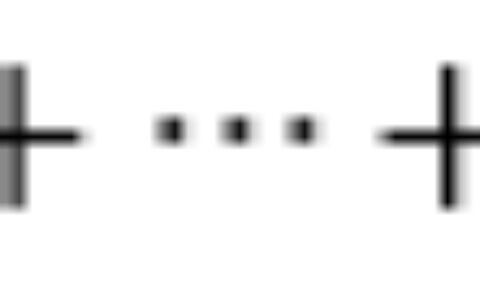PyTorch上下采样函数--interpolate用法
在PyTorch中,interpolate函数是一种用于上下采样的函数。在本文中,我们将介绍PyTorch中interpolate的用法,并提供两个示例说明。
示例1:使用interpolate函数进行上采样
以下是一个使用interpolate函数进行上采样的示例代码:
import torch
import torch.nn.functional as F
# Create input tensor
x = torch.randn(1, 1, 4, 4)
# Upsample tensor
upsampled = F.interpolate(x, scale_factor=2, mode='nearest')
# Print results
print(x)
print(upsampled)
在这个示例中,我们首先创建了一个输入张量。然后,我们使用interpolate函数将输入张量上采样两倍。在这个示例中,我们使用了最近邻插值模式。最后,我们打印了结果。
示例2:使用interpolate函数进行下采样
以下是一个使用interpolate函数进行下采样的示例代码:
import torch
import torch.nn.functional as F
# Create input tensor
x = torch.randn(1, 1, 4, 4)
# Downsample tensor
downsampled = F.interpolate(x, scale_factor=0.5, mode='nearest')
# Print results
print(x)
print(downsampled)
在这个示例中,我们首先创建了一个输入张量。然后,我们使用interpolate函数将输入张量下采样一半。在这个示例中,我们使用了最近邻插值模式。最后,我们打印了结果。
总结
在本文中,我们介绍了PyTorch中interpolate函数的用法,并提供了两个示例说明。这些技术对于在深度学习中处理图像和进行数据增强非常有用。
本站文章如无特殊说明,均为本站原创,如若转载,请注明出处:Pytorch上下采样函数–interpolate用法 - Python技术站

 微信扫一扫
微信扫一扫  支付宝扫一扫
支付宝扫一扫