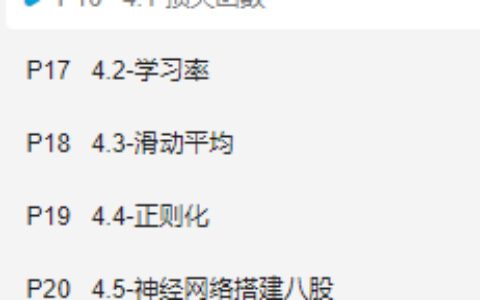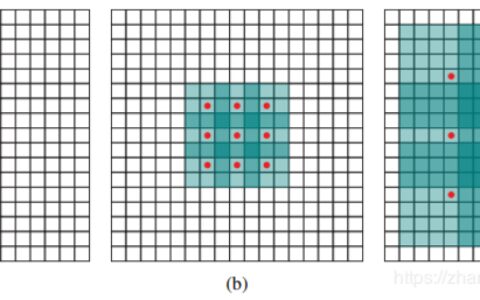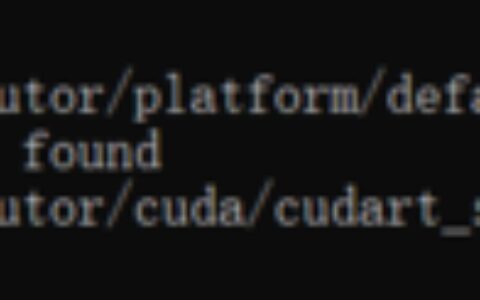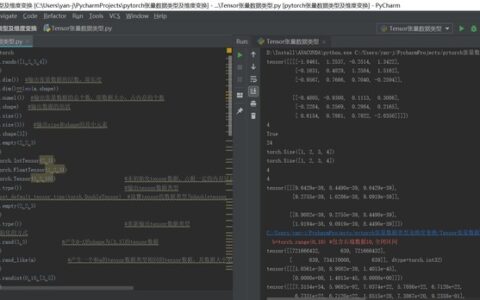调用
tf.reset_default_graph()重置计算图
当在搭建网络查看计算图时,如果重复运行程序会导致重定义报错。为了可以在同一个线程或者交互式环境中(ipython/jupyter)重复调试计算图,就需要使用这个函数来重置计算图,随后修改计算图再次运行。
#重置计算图,清理当前定义节点
import tensorflow as tf
tf.reset_default_graph()
#Your model defined below
#
需要注意的是,下面三种情况使用这个函数会报错:
#1
with graph.as_default():
#不能用
#2
with tf.Session(): block.
#不能用
#3
tf.InteractiveSession()
#Your regions
#不能用
sess.close().
也就是说这个函数需要在with tf.session()外部调用。
ref:
https://stackoverflow.com/questions/46893824/do-not-use-tf-reset-default-graph-to-clear-nested-graphs
https://www.w3cschool.cn/tensorflow_python/tensorflow_python-nmgf2idd.html
本站文章如无特殊说明,均为本站原创,如若转载,请注明出处:【tensorflow】重置/清除计算图 - Python技术站


 微信扫一扫
微信扫一扫  支付宝扫一扫
支付宝扫一扫