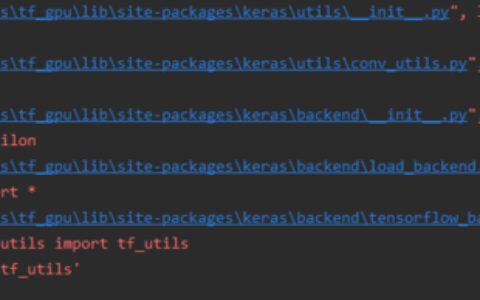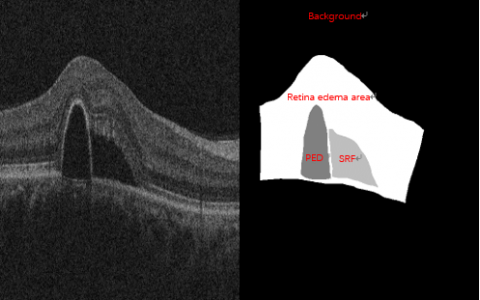下面是关于“从零开始的TensorFlow+VScode开发环境搭建的步骤(图文)”的完整攻略。
从零开始的TensorFlow+VScode开发环境搭建的步骤(图文)
本攻略中,我们将介绍如何从零开始搭建TensorFlow+VScode开发环境。我们将提供两个示例来说明如何使用这个开发环境。
步骤1:安装Anaconda
首先,我们需要安装Anaconda。Anaconda是一个流行的Python发行版,它包含了许多常用的Python库和工具。以下是安装Anaconda的步骤:
- 访问Anaconda官网(https://www.anaconda.com/products/individual)下载适合自己操作系统的版本。
- 安装Anaconda,按照安装向导进行操作即可。
步骤2:创建虚拟环境
接下来,我们需要创建一个虚拟环境。虚拟环境可以帮助我们隔离不同的Python项目,避免不同项目之间的依赖冲突。以下是创建虚拟环境的步骤:
- 打开Anaconda Prompt。
- 输入以下命令创建一个名为“tensorflow”的虚拟环境:
conda create -n tensorflow python=3.7
- 激活虚拟环境:
conda activate tensorflow
步骤3:安装TensorFlow
现在,我们需要安装TensorFlow。以下是安装TensorFlow的步骤:
- 在Anaconda Prompt中输入以下命令:
pip install tensorflow
- 等待安装完成。
步骤4:安装VScode
接下来,我们需要安装VScode。VScode是一个流行的代码编辑器,它支持多种编程语言和框架。以下是安装VScode的步骤:
- 访问VScode官网(https://code.visualstudio.com/)下载适合自己操作系统的版本。
- 安装VScode,按照安装向导进行操作即可。
步骤5:安装Python插件
现在,我们需要安装Python插件。Python插件可以帮助我们在VScode中编写Python代码。以下是安装Python插件的步骤:
- 打开VScode。
- 点击左侧的“Extensions”图标。
- 在搜索框中输入“Python”。
- 选择“Python”插件并安装。
步骤6:创建Python文件
现在,我们可以创建一个Python文件并开始编写代码了。以下是创建Python文件的步骤:
- 打开VScode。
- 点击左上角的“文件”菜单。
- 选择“新建文件”。
- 在新文件中输入以下代码:
```python
import tensorflow as tf
# Create a constant tensor
a = tf.constant(5)
b = tf.constant(3)
# Add the tensors
c = tf.add(a, b)
# Print the result
print(c)
```
- 保存文件并将其命名为“test.py”。
步骤7:运行Python文件
现在,我们可以运行Python文件并查看结果了。以下是运行Python文件的步骤:
- 打开Anaconda Prompt。
- 激活虚拟环境:
conda activate tensorflow
- 进入Python文件所在的目录:
cd path/to/file
- 运行Python文件:
python test.py
- 查看输出结果。
示例1:使用TensorFlow实现线性回归
以下是使用TensorFlow实现线性回归的步骤:
- 创建一个名为“linear_regression.py”的Python文件。
- 在文件中输入以下代码:
```python
import tensorflow as tf
import numpy as np
# Generate random data
x_data = np.random.rand(100).astype(np.float32)
y_data = x_data * 0.1 + 0.3
# Create variables for the model
W = tf.Variable(tf.random.uniform([1], -1.0, 1.0))
b = tf.Variable(tf.zeros([1]))
# Define the model
y = W * x_data + b
# Define the loss function
loss = tf.reduce_mean(tf.square(y - y_data))
# Define the optimizer
optimizer = tf.optimizers.SGD(0.5)
# Define the training operation
train = optimizer.minimize(loss)
# Initialize the variables
init = tf.global_variables_initializer()
# Start the session
with tf.Session() as sess:
sess.run(init)
# Train the model
for step in range(201):
sess.run(train)
if step % 20 == 0:
print(step, sess.run(W), sess.run(b))
```
- 运行Python文件并查看输出结果。
示例2:使用TensorFlow实现卷积神经网络
以下是使用TensorFlow实现卷积神经网络的步骤:
- 创建一个名为“convolutional_neural_network.py”的Python文件。
- 在文件中输入以下代码:
```python
import tensorflow as tf
from tensorflow.examples.tutorials.mnist import input_data
# Load the MNIST dataset
mnist = input_data.read_data_sets("MNIST_data/", one_hot=True)
# Define the input and output placeholders
x = tf.placeholder(tf.float32, [None, 784])
y = tf.placeholder(tf.float32, [None, 10])
# Reshape the input
x_image = tf.reshape(x, [-1, 28, 28, 1])
# Define the first convolutional layer
W_conv1 = tf.Variable(tf.truncated_normal([5, 5, 1, 32], stddev=0.1))
b_conv1 = tf.Variable(tf.constant(0.1, shape=[32]))
h_conv1 = tf.nn.relu(tf.nn.conv2d(x_image, W_conv1, strides=[1, 1, 1, 1], padding='SAME') + b_conv1)
# Define the first pooling layer
h_pool1 = tf.nn.max_pool(h_conv1, ksize=[1, 2, 2, 1], strides=[1, 2, 2, 1], padding='SAME')
# Define the second convolutional layer
W_conv2 = tf.Variable(tf.truncated_normal([5, 5, 32, 64], stddev=0.1))
b_conv2 = tf.Variable(tf.constant(0.1, shape=[64]))
h_conv2 = tf.nn.relu(tf.nn.conv2d(h_pool1, W_conv2, strides=[1, 1, 1, 1], padding='SAME') + b_conv2)
# Define the second pooling layer
h_pool2 = tf.nn.max_pool(h_conv2, ksize=[1, 2, 2, 1], strides=[1, 2, 2, 1], padding='SAME')
# Define the fully connected layer
W_fc1 = tf.Variable(tf.truncated_normal([7 * 7 * 64, 1024], stddev=0.1))
b_fc1 = tf.Variable(tf.constant(0.1, shape=[1024]))
h_pool2_flat = tf.reshape(h_pool2, [-1, 7 * 7 * 64])
h_fc1 = tf.nn.relu(tf.matmul(h_pool2_flat, W_fc1) + b_fc1)
# Define the dropout layer
keep_prob = tf.placeholder(tf.float32)
h_fc1_drop = tf.nn.dropout(h_fc1, keep_prob)
# Define the output layer
W_fc2 = tf.Variable(tf.truncated_normal([1024, 10], stddev=0.1))
b_fc2 = tf.Variable(tf.constant(0.1, shape=[10]))
y_conv = tf.matmul(h_fc1_drop, W_fc2) + b_fc2
# Define the loss function
cross_entropy = tf.reduce_mean(tf.nn.softmax_cross_entropy_with_logits(labels=y, logits=y_conv))
# Define the optimizer
train_step = tf.train.AdamOptimizer(1e-4).minimize(cross_entropy)
# Define the accuracy function
correct_prediction = tf.equal(tf.argmax(y_conv, 1), tf.argmax(y, 1))
accuracy = tf.reduce_mean(tf.cast(correct_prediction, tf.float32))
# Initialize the variables
sess = tf.InteractiveSession()
sess.run(tf.global_variables_initializer())
# Train the model
for i in range(20000):
batch = mnist.train.next_batch(50)
if i % 100 == 0:
train_accuracy = accuracy.eval(feed_dict={x: batch[0], y: batch[1], keep_prob: 1.0})
print("step %d, training accuracy %g" % (i, train_accuracy))
train_step.run(feed_dict={x: batch[0], y: batch[1], keep_prob: 0.5})
# Test the model
print("test accuracy %g" % accuracy.eval(feed_dict={x: mnist.test.images, y: mnist.test.labels, keep_prob: 1.0}))
```
- 运行Python文件并查看输出结果。
总结
在本攻略中,我们介绍了如何从零开始搭建TensorFlow+VScode开发环境。我们提供了两个示例来说明如何使用这个开发环境。TensorFlow是一种非常有用的工具,可以帮助我们构建各种复杂的神经网络。VScode是一个流行的代码编辑器,可以帮助我们更方便地编写Python代码。
本站文章如无特殊说明,均为本站原创,如若转载,请注明出处:从零开始的TensorFlow+VScode开发环境搭建的步骤(图文) - Python技术站

 微信扫一扫
微信扫一扫  支付宝扫一扫
支付宝扫一扫