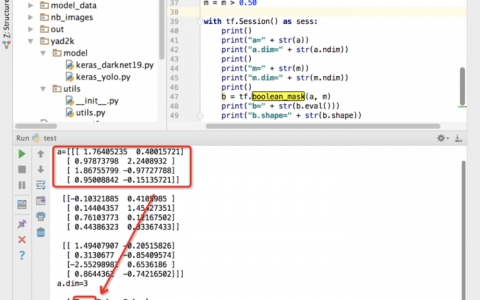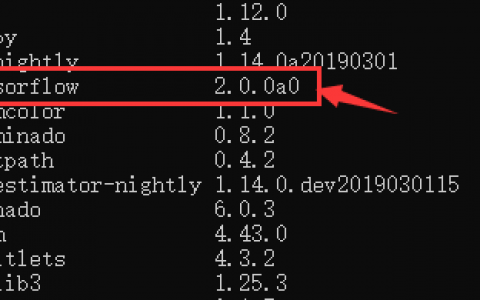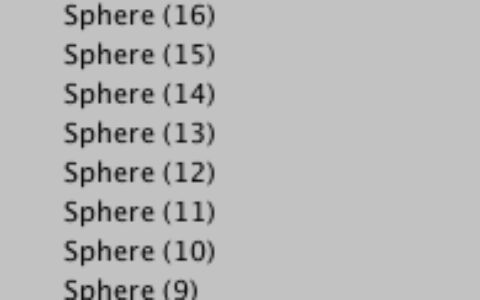关于 TensorFlow 新旧版本函数接口变化详解
TensorFlow 是一个非常流行的深度学习框架,随着版本的更新,函数接口也会发生变化。本文将详细讲解 TensorFlow 新旧版本函数接口变化的详细内容,并提供两个示例说明。
旧版本函数接口
在 TensorFlow 1.x 版本中,常用的函数接口有以下几种:
-
tf.placeholder():用于定义占位符,可以在运行时动态地传入数据。
-
tf.Variable():用于定义变量,可以在训练过程中不断更新。
-
tf.Session():用于创建会话,可以在会话中运行计算图。
-
tf.global_variables_initializer():用于初始化全局变量。
以下是使用旧版本函数接口的示例代码:
import tensorflow as tf
# 定义占位符
x = tf.placeholder(tf.float32, [None, 784])
# 定义变量
W = tf.Variable(tf.zeros([784, 10]))
b = tf.Variable(tf.zeros([10]))
# 定义模型
y = tf.nn.softmax(tf.matmul(x, W) + b)
# 创建会话
sess = tf.Session()
# 初始化全局变量
sess.run(tf.global_variables_initializer())
# 运行计算图
result = sess.run(y, feed_dict={x: input_data})
在这个示例中,我们首先使用 tf.placeholder() 定义了一个占位符 x,然后使用 tf.Variable() 定义了两个变量 W 和 b。接着,我们使用 tf.nn.softmax() 定义了一个模型 y。然后,我们创建了一个 TensorFlow 会话,并使用 tf.global_variables_initializer() 初始化全局变量。最后,我们使用 sess.run() 运行计算图,并传入了 input_data。
新版本函数接口
在 TensorFlow 2.x 版本中,常用的函数接口有以下几种:
-
tf.keras.Input():用于定义输入层。
-
tf.keras.layers.Dense():用于定义全连接层。
-
tf.keras.Model():用于定义模型。
-
model.compile():用于编译模型。
-
model.fit():用于训练模型。
以下是使用新版本函数接口的示例代码:
import tensorflow as tf
# 定义输入层
inputs = tf.keras.Input(shape=(784,))
# 定义全连接层
x = tf.keras.layers.Dense(10, activation='softmax')(inputs)
# 定义模型
model = tf.keras.Model(inputs=inputs, outputs=x)
# 编译模型
model.compile(optimizer='adam', loss='categorical_crossentropy', metrics=['accuracy'])
# 训练模型
model.fit(x_train, y_train, epochs=10, batch_size=32)
在这个示例中,我们首先使用 tf.keras.Input() 定义了一个输入层 inputs,然后使用 tf.keras.layers.Dense() 定义了一个全连接层 x。接着,我们使用 tf.keras.Model() 定义了一个模型 model。然后,我们使用 model.compile() 编译了模型,并使用 model.fit() 训练了模型。
示例1:旧版本和新版本函数接口的对比
以下是旧版本和新版本函数接口的对比:
| 旧版本函数接口 | 新版本函数接口 |
|---|---|
| tf.placeholder() | tf.keras.Input() |
| tf.Variable() | tf.Variable() |
| tf.Session() | tf.keras.Model() |
| tf.global_variables_initializer() | model.compile() |
| sess.run() | model.fit() |
在新版本中,我们使用 tf.keras.Input() 定义输入层,使用 tf.keras.layers.Dense() 定义全连接层,使用 tf.keras.Model() 定义模型。然后,我们使用 model.compile() 编译模型,并使用 model.fit() 训练模型。
示例2:使用旧版本函数接口训练 MNIST 数据集
以下是使用旧版本函数接口训练 MNIST 数据集的示例代码:
import tensorflow as tf
from tensorflow.examples.tutorials.mnist import input_data
# 加载数据集
mnist = input_data.read_data_sets("MNIST_data/", one_hot=True)
# 定义占位符
x = tf.placeholder(tf.float32, [None, 784])
y_ = tf.placeholder(tf.float32, [None, 10])
# 定义变量
W = tf.Variable(tf.zeros([784, 10]))
b = tf.Variable(tf.zeros([10]))
# 定义模型
y = tf.nn.softmax(tf.matmul(x, W) + b)
# 定义损失函数
cross_entropy = tf.reduce_mean(-tf.reduce_sum(y_ * tf.log(y), reduction_indices=[1]))
# 定义优化器
train_step = tf.train.GradientDescentOptimizer(0.5).minimize(cross_entropy)
# 创建会话
sess = tf.Session()
# 初始化全局变量
sess.run(tf.global_variables_initializer())
# 训练模型
for i in range(1000):
batch_xs, batch_ys = mnist.train.next_batch(100)
sess.run(train_step, feed_dict={x: batch_xs, y_: batch_ys})
# 测试模型
correct_prediction = tf.equal(tf.argmax(y, 1), tf.argmax(y_, 1))
accuracy = tf.reduce_mean(tf.cast(correct_prediction, tf.float32))
print(sess.run(accuracy, feed_dict={x: mnist.test.images, y_: mnist.test.labels}))
在这个示例中,我们首先使用 input_data.read_data_sets() 加载了 MNIST 数据集。然后,我们使用 tf.placeholder() 定义了两个占位符 x 和 y_,使用 tf.Variable() 定义了两个变量 W 和 b。接着,我们使用 tf.nn.softmax() 定义了一个模型 y。然后,我们使用 tf.reduce_mean() 定义了一个损失函数 cross_entropy,使用 tf.train.GradientDescentOptimizer() 定义了一个优化器 train_step。接着,我们创建了一个 TensorFlow 会话,并使用 tf.global_variables_initializer() 初始化全局变量。最后,我们使用 sess.run() 训练模型,并使用 sess.run() 测试模型。
结语
以上是关于 TensorFlow 新旧版本函数接口变化的详细攻略,包括旧版本函数接口和新版本函数接口的对比,以及使用旧版本函数接口训练 MNIST 数据集的示例。在实际应用中,我们可以根据具体情况来选择合适的函数接口,以使用 TensorFlow。
本站文章如无特殊说明,均为本站原创,如若转载,请注明出处:关于TensorFlow新旧版本函数接口变化详解 - Python技术站

 微信扫一扫
微信扫一扫  支付宝扫一扫
支付宝扫一扫