下面是关于“在Keras中利用np.random.shuffle()打乱数据集实例”的完整攻略。
在Keras中利用np.random.shuffle()打乱数据集实例
在Keras中,我们可以使用np.random.shuffle()函数来打乱数据集实例的顺序。这个函数可以帮助我们增加数据集的随机性,从而提高模型的泛化能力。下面是两个示例说明,展示如何使用np.random.shuffle()函数。
示例1:打乱MNIST数据集
from keras.datasets import mnist
import numpy as np
# 加载数据集
(X_train, y_train), (X_test, y_test) = mnist.load_data()
# 打印数据集形状
print('Training data shape:', X_train.shape)
print('Training labels shape:', y_train.shape)
print('Test data shape:', X_test.shape)
print('Test labels shape:', y_test.shape)
# 打乱数据集
np.random.seed(0)
indices = np.arange(X_train.shape[0])
np.random.shuffle(indices)
X_train = X_train[indices]
y_train = y_train[indices]
# 打印打乱后的数据集形状
print('Training data shape after shuffle:', X_train.shape)
print('Training labels shape after shuffle:', y_train.shape)
在这个示例中,我们使用mnist.load_data()函数加载MNIST数据集。我们打印数据集的形状。我们使用np.random.shuffle()函数打乱数据集。我们使用np.arange()函数生成数据集的索引。我们使用np.random.seed()函数设置随机种子。我们使用[]运算符和索引数组打乱数据集。我们打印打乱后的数据集的形状。
示例2:打乱自定义数据集
import numpy as np
# 加载数据集
dataset = np.loadtxt("pima-indians-diabetes.csv", delimiter=",")
X = dataset[:,0:8]
Y = dataset[:,8]
# 打印数据集形状
print('Data shape:', X.shape)
print('Labels shape:', Y.shape)
# 打乱数据集
np.random.seed(0)
indices = np.arange(X.shape[0])
np.random.shuffle(indices)
X = X[indices]
Y = Y[indices]
# 打印打乱后的数据集形状
print('Data shape after shuffle:', X.shape)
print('Labels shape after shuffle:', Y.shape)
在这个示例中,我们使用np.loadtxt()函数加载自定义数据集。我们打印数据集的形状。我们使用np.random.shuffle()函数打乱数据集。我们使用np.arange()函数生成数据集的索引。我们使用np.random.seed()函数设置随机种子。我们使用[]运算符和索引数组打乱数据集。我们打印打乱后的数据集的形状。
总结
在Keras中,我们可以使用np.random.shuffle()函数来打乱数据集实例的顺序。我们可以使用这个函数来增加数据集的随机性,从而提高模型的泛化能力。我们可以使用np.arange()函数生成数据集的索引。我们可以使用np.random.seed()函数设置随机种子。我们可以使用[]运算符和索引数组打乱数据集。
本站文章如无特殊说明,均为本站原创,如若转载,请注明出处:在Keras中利用np.random.shuffle()打乱数据集实例 - Python技术站

 微信扫一扫
微信扫一扫  支付宝扫一扫
支付宝扫一扫 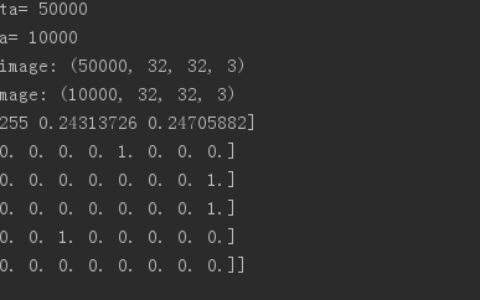
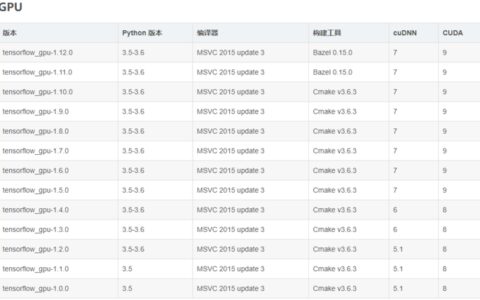
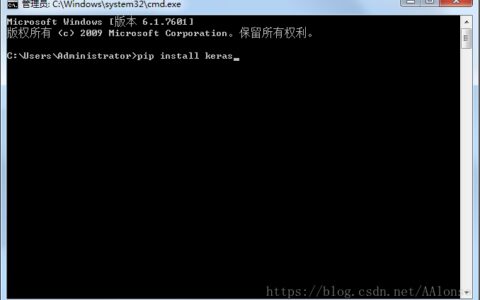
![[知乎作答]·关于在Keras中多标签分类器训练准确率问题](https://pythonjishu.com/wp-content/uploads/2023/04/QlkSVdSIJXXm20230408-480x300.jpg)
