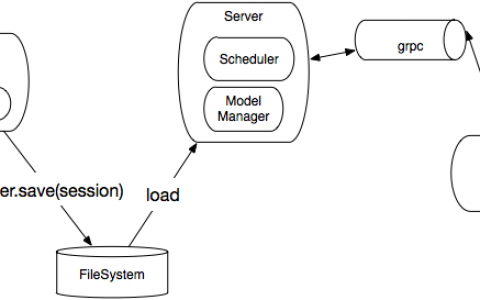在 TensorFlow 中,我们可以使用 Keras 库函数来构建神经网络模型。但是,在调用 Keras 库函数时,可能会遇到一些问题,例如无法正确加载模型、无法正确保存模型等。本文将详细讲解如何解决 TensorFlow 调用 Keras 库函数存在的问题,并提供两个示例说明。
解决 TensorFlow 调用 Keras 库函数存在的问题
问题1:无法正确加载模型
在 TensorFlow 中,我们可以使用 tf.keras.models.load_model() 函数来加载 Keras 模型。但是,如果我们在保存模型时没有指定 save_format 参数,那么在加载模型时可能会出现错误。下面是一个简单的示例,演示了如何正确加载模型:
import tensorflow as tf
# 定义模型
model = tf.keras.Sequential([
tf.keras.layers.Dense(64, activation='relu', input_shape=(784,)),
tf.keras.layers.Dense(10, activation='softmax')
])
# 编译模型
model.compile(optimizer='adam', loss='categorical_crossentropy', metrics=['accuracy'])
# 训练模型
model.fit(x_train, y_train, epochs=5)
# 保存模型
model.save('my_model')
# 加载模型
loaded_model = tf.keras.models.load_model('my_model', compile=False)
在这个示例中,我们首先定义了一个简单的神经网络模型,并使用 model.save() 函数将其保存到本地。然后,我们使用 tf.keras.models.load_model() 函数加载模型。在加载模型时,我们需要指定 compile=False 参数,以避免出现错误。
问题2:无法正确保存模型
在 TensorFlow 中,我们可以使用 model.save() 函数来保存 Keras 模型。但是,如果我们在保存模型时没有指定 save_format 参数,那么在加载模型时可能会出现错误。下面是一个简单的示例,演示了如何正确保存模型:
import tensorflow as tf
# 定义模型
model = tf.keras.Sequential([
tf.keras.layers.Dense(64, activation='relu', input_shape=(784,)),
tf.keras.layers.Dense(10, activation='softmax')
])
# 编译模型
model.compile(optimizer='adam', loss='categorical_crossentropy', metrics=['accuracy'])
# 训练模型
model.fit(x_train, y_train, epochs=5)
# 保存模型
model.save('my_model', save_format='tf')
在这个示例中,我们首先定义了一个简单的神经网络模型,并使用 model.fit() 函数训练模型。然后,我们使用 model.save() 函数将模型保存到本地,并指定 save_format='tf' 参数,以避免出现错误。
总结:
以上是解决 TensorFlow 调用 Keras 库函数存在的问题的完整攻略。在调用 Keras 库函数时,我们需要注意保存模型时指定 save_format 参数,加载模型时指定 compile=False 参数,以避免出现错误。这些方法都非常简单易用,可以帮助我们更好地使用 TensorFlow 和 Keras 构建神经网络模型。
本站文章如无特殊说明,均为本站原创,如若转载,请注明出处:解决TensorFlow调用Keras库函数存在的问题 - Python技术站

 微信扫一扫
微信扫一扫  支付宝扫一扫
支付宝扫一扫