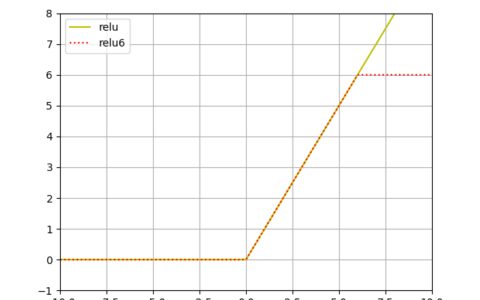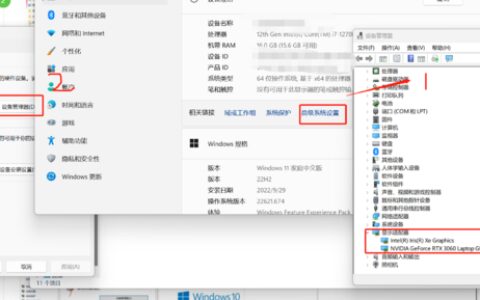将 ImageNet2012 数据转换为 TensorFlow 的 TFRecords 格式
在 TensorFlow 中,我们可以使用 TFRecords 格式来存储和读取数据。本文将详细讲解如何将 ImageNet2012 数据转换为 TensorFlow 的 TFRecords 格式,并提供一个示例说明。
示例:将 ImageNet2012 数据转换为 TensorFlow 的 TFRecords 格式
以下是将 ImageNet2012 数据转换为 TensorFlow 的 TFRecords 格式的示例代码:
import tensorflow as tf
import os
import random
import math
import sys
from PIL import Image
# 定义函数:获取文件列表
def get_files(file_dir):
# 定义空列表
image_list = []
label_list = []
# 循环读取文件夹下的每个子文件夹
for label_name in os.listdir(file_dir):
# 拼接子文件夹的路径
label_dir = os.path.join(file_dir, label_name)
# 循环读取子文件夹下的每个图片文件
for image_name in os.listdir(label_dir):
# 拼接图片文件的路径
image_path = os.path.join(label_dir, image_name)
# 将图片文件的路径和标签添加到列表中
image_list.append(image_path)
label_list.append(int(label_name))
# 将图片文件的路径和标签打包成元组
data_list = list(zip(image_list, label_list))
# 打乱数据列表
random.shuffle(data_list)
# 将图片文件的路径和标签分别保存到两个列表中
image_list, label_list = zip(*data_list)
# 返回图片文件的路径和标签
return image_list, label_list
# 定义函数:将图片转换为 TFRecords 格式
def convert_to_tfrecord(image_list, label_list, save_dir, name):
# 检查保存 TFRecords 文件的文件夹是否存在,如果不存在则创建
if not os.path.exists(save_dir):
os.makedirs(save_dir)
# 拼接 TFRecords 文件的路径
filename = os.path.join(save_dir, name + '.tfrecords')
# 创建 TFRecords 文件
with tf.python_io.TFRecordWriter(filename) as writer:
# 循环读取图片文件的路径和标签
for i in range(len(image_list)):
# 打印进度
sys.stdout.write('\r>> Converting image %d/%d' % (i + 1, len(image_list)))
sys.stdout.flush()
# 读取图片文件
image = Image.open(image_list[i])
image = image.resize((224, 224))
image_raw = image.tobytes()
# 将图片文件和标签转换为 Example 对象
example = tf.train.Example(features=tf.train.Features(feature={
'image_raw': tf.train.Feature(bytes_list=tf.train.BytesList(value=[image_raw])),
'label': tf.train.Feature(int64_list=tf.train.Int64List(value=[label_list[i]]))
}))
# 将 Example 对象序列化并写入 TFRecords 文件
writer.write(example.SerializeToString())
# 打印完成信息
sys.stdout.write('\n')
sys.stdout.flush()
# 获取 ImageNet2012 数据的文件列表
image_list, label_list = get_files('/path/to/imagenet2012')
# 将 ImageNet2012 数据转换为 TFRecords 格式
convert_to_tfrecord(image_list, label_list, '/path/to/save', 'imagenet2012')
在这个示例中,我们首先定义了两个函数:get_files() 和 convert_to_tfrecord()。get_files() 函数用于获取 ImageNet2012 数据的文件列表,convert_to_tfrecord() 函数用于将图片转换为 TFRecords 格式。
然后,我们调用 get_files() 函数获取 ImageNet2012 数据的文件列表,并调用 convert_to_tfrecord() 函数将 ImageNet2012 数据转换为 TFRecords 格式。
在 TensorFlow 中跑 ImageNet2012 数据的验证
在 TensorFlow 中,我们可以使用预训练的模型来对 ImageNet2012 数据进行验证。本文将详细讲解如何在 TensorFlow 中跑 ImageNet2012 数据的验证,并提供一个示例说明。
示例:在 TensorFlow 中跑 ImageNet2012 数据的验证
以下是在 TensorFlow 中跑 ImageNet2012 数据的验证的示例代码:
import tensorflow as tf
import os
import sys
from PIL import Image
# 定义函数:从 TFRecords 文件中读取数据
def read_tfrecord(tfrecord_file):
# 创建 Dataset 对象
dataset = tf.data.TFRecordDataset(tfrecord_file)
# 定义解析函数
def parser(record):
features = tf.parse_single_example(record, features={
'image_raw': tf.FixedLenFeature([], tf.string),
'label': tf.FixedLenFeature([], tf.int64)
})
image = tf.decode_raw(features['image_raw'], tf.uint8)
image = tf.reshape(image, [224, 224, 3])
image = tf.cast(image, tf.float32) * (1. / 255) - 0.5
label = tf.cast(features['label'], tf.int32)
return image, label
# 对数据集进行解析
dataset = dataset.map(parser)
# 返回数据集
return dataset
# 定义函数:对 ImageNet2012 数据进行验证
def validate_imagenet2012(tfrecord_file, model_file):
# 读取 TFRecords 文件
dataset = read_tfrecord(tfrecord_file)
# 创建迭代器
iterator = dataset.make_one_shot_iterator()
# 获取下一批数据
next_image, next_label = iterator.get_next()
# 定义模型
x = tf.placeholder(tf.float32, [None, 224, 224, 3])
y = tf.placeholder(tf.int32, [None])
logits = tf.keras.applications.resnet50.ResNet50(include_top=True, weights=None, input_tensor=x, input_shape=None, pooling=None, classes=1000)
loss = tf.reduce_mean(tf.nn.sparse_softmax_cross_entropy_with_logits(logits=logits, labels=y))
accuracy = tf.reduce_mean(tf.cast(tf.equal(tf.argmax(logits, 1), tf.cast(y, tf.int64)), tf.float32))
# 创建会话
with tf.Session() as sess:
# 加载模型
saver = tf.train.Saver()
saver.restore(sess, model_file)
# 定义变量
total_loss = 0.0
total_accuracy = 0.0
count = 0
# 循环读取数据并进行验证
try:
while True:
# 获取下一批数据
image, label = sess.run([next_image, next_label])
# 进行验证
batch_loss, batch_accuracy = sess.run([loss, accuracy], feed_dict={x: image, y: label})
# 更新变量
total_loss += batch_loss
total_accuracy += batch_accuracy
count += 1
# 打印进度
sys.stdout.write('\r>> Validation %d/%d' % (count, 50000 // 50))
sys.stdout.flush()
except tf.errors.OutOfRangeError:
pass
# 计算平均损失和平均准确率
mean_loss = total_loss / count
mean_accuracy = total_accuracy / count
# 打印结果
print('\nMean loss: %f' % mean_loss)
print('Mean accuracy: %f' % mean_accuracy)
# 对 ImageNet2012 数据进行验证
validate_imagenet2012('/path/to/imagenet2012.tfrecords', '/path/to/model.ckpt')
在这个示例中,我们首先定义了两个函数:read_tfrecord() 和 validate_imagenet2012()。read_tfrecord() 函数用于从 TFRecords 文件中读取数据,validate_imagenet2012() 函数用于对 ImageNet2012 数据进行验证。
然后,我们调用 read_tfrecord() 函数读取 TFRecords 文件中的数据,并调用 validate_imagenet2012() 函数对 ImageNet2012 数据进行验证。在验证过程中,我们使用预训练的 ResNet50 模型,并计算平均损失和平均准确率。
本站文章如无特殊说明,均为本站原创,如若转载,请注明出处:将imagenet2012数据为tensorflow的tfrecords格式并跑验证的详细过程 - Python技术站

 微信扫一扫
微信扫一扫  支付宝扫一扫
支付宝扫一扫