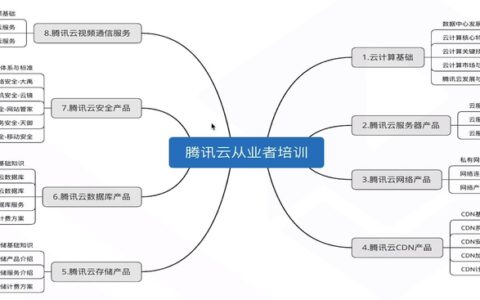对于如何在Python中实现Hive中类似lateral view explode的功能,可以采用Python中的pandas库进行操作。下面是具体的攻略:
使用 Pandas 实现 Hive 中的 Lateral View Explode 功能
前置条件
在执行以下操作之前,请确保已经:
- 安装了 Python 3.x 版本;
- 安装了 Pandas 库、Hadoop Python库;
- 使用了支持 Hive 的数据库。
操作步骤
- 构造需要进行 Lateral View Explode 的表,以及相应的数据。示例:
CREATE TABLE test (
id int,
col1 string,
col2 array<string>
);
INSERT INTO test
VALUES (1, 'row1', array('a', 'b', 'c')),
(2, 'row2', array('d', 'e', 'f')),
(3, 'row3', array('g', 'h', 'i', 'j'));
表中包含 id 列、col1 列、col2 数组列,为了模拟 Lateral View Explode 的功能,数组列中的元素为 1~4 个不等的元素。
- 使用 Python 导入表格
# 导入必要的库
import pandas as pd
from pyhive import hive
# 数据库连接
conn = hive.Connection(host='localhost',
port=10000,
auth='NOSASL',
database='default')
# 查询数据库
query = 'SELECT * FROM test;'
df = pd.read_sql_query(query, conn)
# 显示结果
print(df)
以上代码使用了 PyHive 库连接数据库,并利用 Pandas 中的 read_sql_query 方法查询了 test 表。
- 进行 Lateral View Explode 操作
# 使用 Pandas 的 concat 拼接函数结合重复的 id 列来展开嵌套列
splitted_df = df['col2'].apply(pd.Series)\
.stack()\
.reset_index()\
.drop(['level_0'], axis=1)\
.rename(columns={0:'col2'})
result = pd.concat([df[['id', 'col1']], splitted_df], axis=1)
以上代码使用了 Pandas 库的 concat 函数展开了 col2 列,并删除了展开列的多余索引,然后将结果与 id 列、col1 列合并。
结果输出:
id col1 col2
0 1 row1 a
1 1 row1 b
2 1 row1 c
3 2 row2 d
4 2 row2 e
5 2 row2 f
6 3 row3 g
7 3 row3 h
8 3 row3 i
9 3 row3 j
此时,我们成功地在 Python 中实现了 Hive 中 Lateral View Explode 的功能。
示例说明
以上代码中利用了 Pandas 库的 apply 函数,将 col2 列中的数组元素拆分开、展开,然后用 reset_index 函数重设了结果表的索引。
这个示例中只展示了单层嵌套数组的情况,如果要处理多层嵌套的数组,可以继续使用类似的方法,逐层展开。
在实际应用中,如果需要在大数据环境下进行 Lateral View Explode 操作,原始表格会非常庞大,可能会导致内存问题。可以使用 Hive 的一些优化,比如将 Lateral View Explode 的结果写入磁盘文件、使用触发器等,来缓解这个问题。
本站文章如无特殊说明,均为本站原创,如若转载,请注明出处:python 实现 hive中类似 lateral view explode的功能示例 - Python技术站

 微信扫一扫
微信扫一扫  支付宝扫一扫
支付宝扫一扫